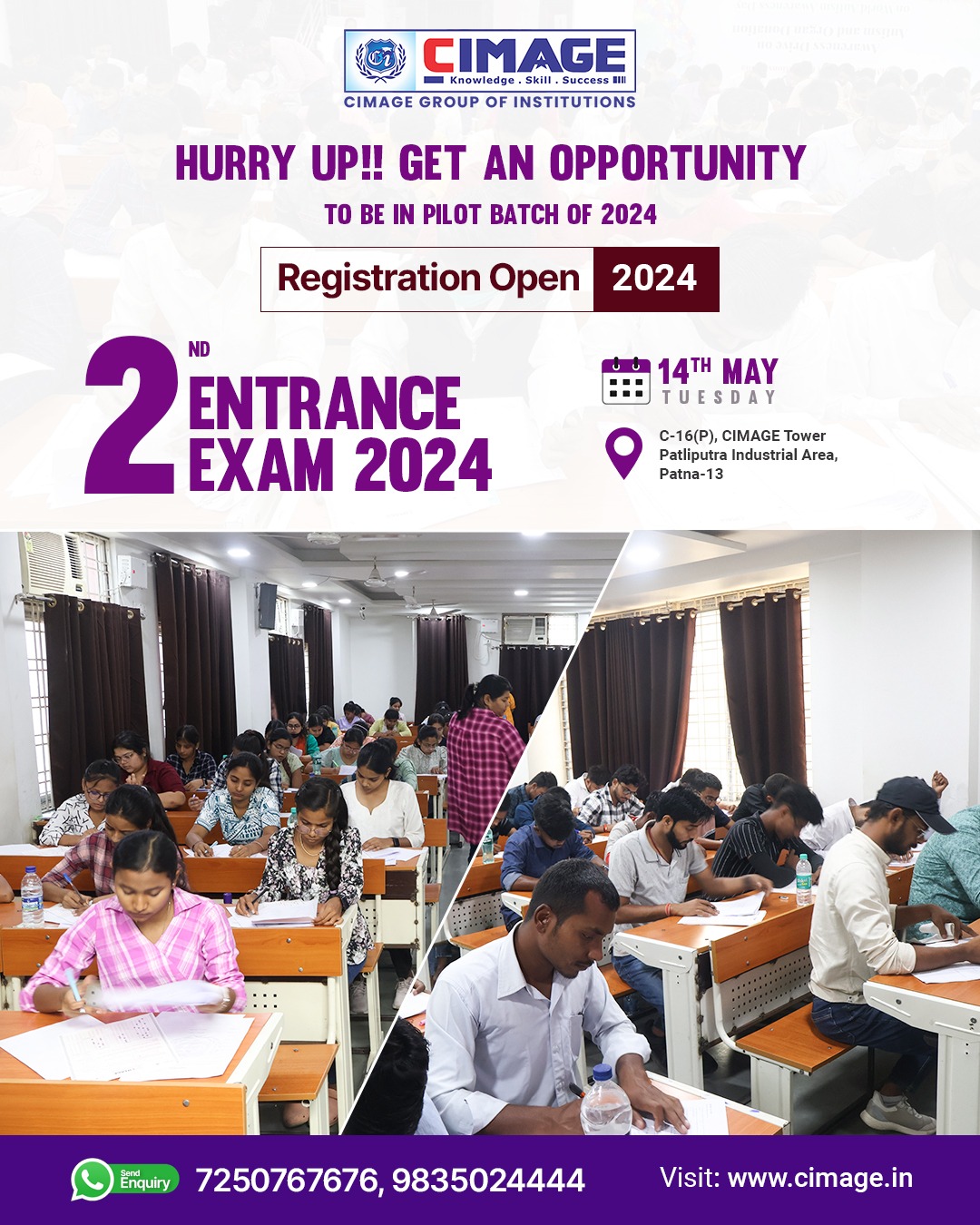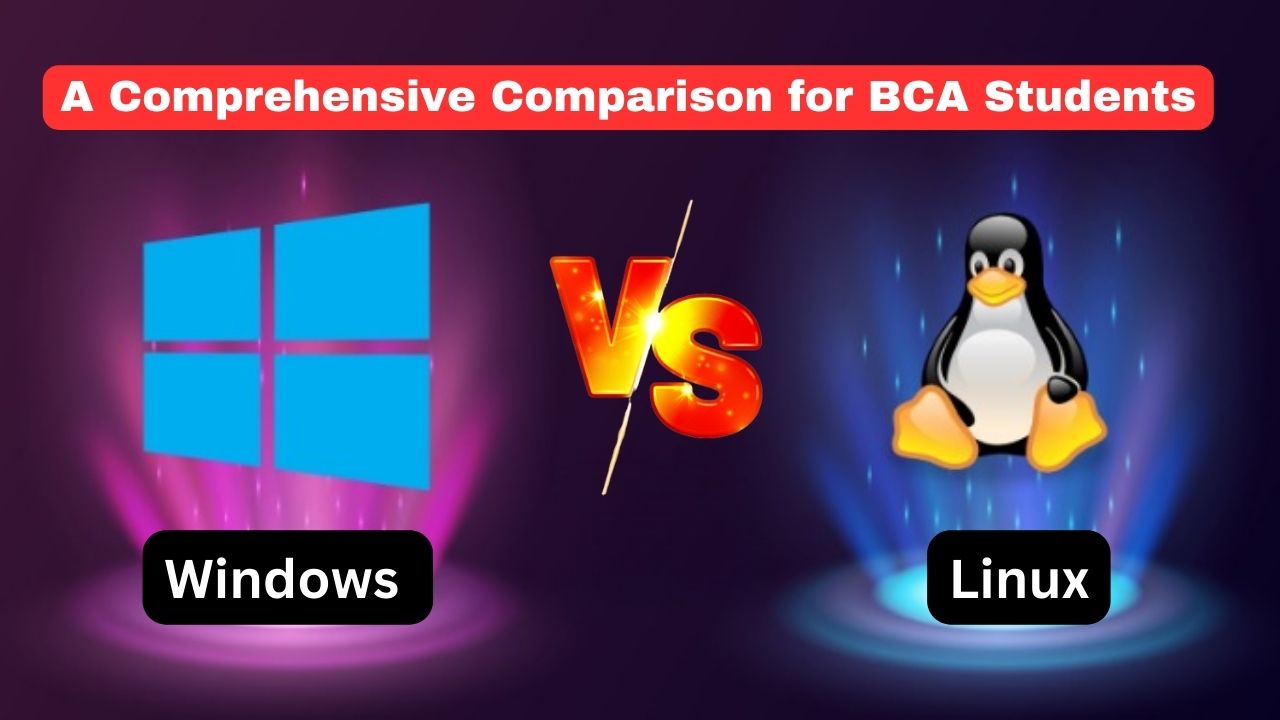
Windows vs. Linux: A Comprehensive Comparison for BCA Students
Introduction to Windows Operating System
Windows, developed by Microsoft, is one of the most widely used operating systems in the world. It was first introduced in 1985 as a graphical user interface (GUI) for MS-DOS. Over the decades, Windows has evolved significantly, offering various versions, each with improved features and capabilities. Windows 10, released in 2015, is the latest major version, with Windows 11 anticipated to continue the legacy with new advancements. Known for its user-friendly interface, extensive software support, and widespread usage, Windows remains a dominant choice for both personal and professional use.
Introduction to Linux Operating System
Linux, on the other hand, is an open-source operating system kernel first released by Linus Torvalds in 1991. Unlike Windows, Linux is free to use, modify, and distribute. The Linux kernel forms the core of various distributions (distros), such as Ubuntu, Fedora, and Debian, each tailored for different user needs. Linux is renowned for its robustness, security, and flexibility, making it a popular choice among developers, system administrators, and those who value open-source principles.
Key Differences Between Windows and Linux Operating System
1. Source Model
- Windows: Windows is a proprietary operating system. This means that the source code is owned by Microsoft, and users must purchase a license to use it. The closed-source nature limits customization and transparency.
- Linux: Linux is open-source. Users can freely access, modify, and distribute the source code. This fosters a community-driven development model, encouraging innovation and customization.
2. User Interface
- Windows: Windows is celebrated for its intuitive and user-friendly graphical user interface (GUI). It provides a consistent look and feel across various applications and versions, making it easy for users to navigate and perform tasks.
- Linux: Linux offers a variety of desktop environments, such as GNOME, KDE, and XFCE, each providing different aesthetics and functionalities. This diversity allows users to choose or create an interface that suits their preferences, though it can be overwhelming for beginners.
3. Software and Application Support
- Windows: Most commercial software, including popular applications like Microsoft Office, Adobe Creative Suite, and various games, are designed primarily for Windows. This extensive software ecosystem makes Windows the preferred choice for many users.
- Linux: While Linux has a rich repository of free and open-source software, it lacks the native support for many commercial applications found on Windows. However, alternatives like LibreOffice and GIMP, or compatibility layers like Wine, can bridge some gaps.
4. System Performance and Resource Management
- Windows: Windows, especially in its recent versions, has improved in terms of resource management. However, it is often criticized for being resource-heavy, leading to slower performance on older or less powerful hardware.
- Linux: Linux is known for its efficiency and performance, particularly on older hardware. It allows users to fine-tune their systems, leading to optimized resource usage and faster performance. Many distros are lightweight, making Linux a viable option for reviving old computers.
5. Security
- Windows: Windows has historically been more vulnerable to viruses and malware, partly due to its widespread use. Microsoft has made significant strides in improving security with features like Windows Defender and regular updates, but vulnerabilities still exist.
- Linux: Linux is considered more secure by design. Its open-source nature allows vulnerabilities to be quickly identified and patched by the community. Additionally, the user permission model in Linux adds an extra layer of security, making it harder for malware to gain root access.
Security Comparison
When it comes to security, Linux generally holds an edge over Windows. The reasons for this include:
- User Permissions and Root Access: Linux’s permission model restricts administrative privileges, reducing the risk of malicious software gaining control of the system.
- Open-Source Community: The open-source nature of Linux allows many eyes to scrutinize the code, leading to quicker identification and fixing of security vulnerabilities.
- Fewer Targets: Linux’s smaller market share compared to Windows means it’s a less attractive target for attackers, although this is changing as Linux grows in popularity.
Performance Comparison
Performance can vary based on the use case, but generally:
Windows: Windows may require more powerful hardware to run efficiently, especially with graphic-intensive applications and games. Its performance has improved with Windows 10 and 11, but it still tends to be more resource-intensive than Linux.
Linux: Linux excels in environments where performance and efficiency are crucial. It is particularly effective on older hardware or servers, where stability and resource management are prioritized. Many users report faster boot times and smoother performance on Linux compared to Windows.
Conclusion: Which One Should You Choose?
For BCA Students, understanding the differences between Windows and Linux is crucial, as it informs their decision-making process for various projects and career paths.
Choose Windows if: You prefer a user-friendly environment, require specific commercial software that is not available on Linux, or are involved in gaming or certain business applications.
Choose Linux if: You value security, want to engage with open-source projects, need an efficient system for development or server management, or wish to customize your operating system extensively.
Both operating systems have their strengths and weaknesses. The choice ultimately depends on individual needs and preferences. By understanding the core differences and unique features of each, BCA students can make informed decisions and leverage the best of both worlds in their studies and future careers.